UCaaS
The infiltration of mobile devices in the workplace isn’t new news; although it may be hard to believe, mobile devices entered the workforce just a little more than a decade ago. More recently, the influx of BYOD, the ever-growing number of remote workers, and the mind-blowing pace at which technology is advancing have kept IT departments on their toes and CIOs awake at night trying to manage it all. As such, it should come as no surprise that with this increase comes growing strain and an increasing number of obstacles facing a CIO; they and their staff need to continuously shift their priorities and strategies to accommodate the current challenges that are plaguing their organization and adapting to the constant changes.
Not surprisingly, CIO mobility-induced headaches run the gamut from mundane to major and can often be attributed to several different challenges simultaneously. Here, we’ll look at the seven biggest headaches that mobility is causing.
Lack of Resources
While many organizations—in particular enterprise organizations—are becoming increasingly ambitious with their digital transformation initiatives, new technology solutions may not be implemented very quickly due to the lack of sufficient IT and budgetary resources. Additionally, with BYOD and the remote nature of the workforce it takes more manpower than often what’s staffed to accomplish security, integrations, development, management and monitoring along with analytics.
Talent Shortage
In some areas of IT, in particular cybersecurity, there seems to be a stunning lack of talent in the industry; it is estimated that there will be 3.5 million unfilled cybersecurity jobs by 2021. Mobility causes all sorts of challenges for IT, from security concerns like lost/stolen devices to mobile device management and BYOD policies.
Security
As mentioned above, mobility brings an alarming number of threats to the enterprise and deposits them at the door of the CIO and IT leadership. Preventing the next cybersecurity attack, mitigating the risks employee devices bring, and leveraging the right solutions to do it all can keep a CIO up at night worrying about keeping the network, employees and customers safe.
Surpassing the Competition
CIOs in particular are under a great deal of stress from the executive team to not just keep up with the competition but to outpace them. Mobility is the cornerstone to innovation and the leg up companies have when working to identify new revenue streams.
5G
Although it may be a year or so before 5G transforms the way business is done, 5G-enabled phones have already hit the market. 5G not only brings an upgraded network to the table, from 20 to 100 times faster than 4G, increased speed and bandwidth will lend itself to a boom of IoT devices (a forecasted 18 billion by 2022). Of course, the more devices that an enterprise has online, the greater the security risk and the greater number of devices that will need to be managed—all by the IT department.
Mobility & the Edge
“Edge computing is going to be huge going forward,” Jack E. Gold, president and principal analyst at J. Gold Associates says. “From an enterprise perspective, that will play out largely in the EoT (Enterprise of Things) space, but it also means we’re going to have distributed apps. Computing will be dispersed even more as mobile carriers add computer resources right at their cell sites.” Increased edge and fog computing will provide even more questions for the CIO regarding the network, data storage, cloud environments and colocation.
In response to mobility-induced headaches CIOs are facing, both traditional management vendors and AI companies have been focused on creating Unified Endpoint Management (UEM) and Enterprise Mobility Management (EMM) solutions. AI has the potential to help alleviate much of the IT burden placed on companies when it comes to mobile devices. As Gold puts it, AI coming in is a way to help IT manage devices… look for this kind of assistive intelligence – not just Siri or Alexa, but a concierge that understands me and can help me make the most of the device.”
Interested in learning more about how you can navigate the often-challenging field of mobility solutions? Contact us here.