Voice
You’re a small business owner who knows you need to start reaping the benefits that come with Voice over Internet Protocol (VoIP). You also know the old way of analog phone lines and expensive equipment just doesn’t make sense for your business anymore. But there are so many choices out there today, you must evaluate your options so you select the right provider for your particular business. Here are some tips to help you begin your VoIP comparison:Tip #1: Know Your Needs
Modern phone systems can do pretty much anything outside of making you a cheeseburger, but that doesn’t mean you need every feature available. Typically, features cost money, so it’s wise to invest resources into options that are going to deliver the largest ROI as far as productivity is concerned. Evaluate the features you will actually for day-to-day operations, and if the product listing offers services you won’t use, you may want to lower the budget.Tip #2: Ask Questions
There are so many VoIP providers out there today, which means some of them are reliable providers and others are not. To weed them out, ask some questions. Start by focusing on their ability and infrastructure to support the phone system. Their hardware and software should be robust, secure, and adaptable to change.Here are some commonly asked support questions:
- How is the network infrastructure structured? (Who’s the owner, the service technician and who should be contacted with issues)
- What is the redundancy structure?
- What are the recovery processes?
- Do you have a softswitch? (Software that’s used to bridge a network with the VoIP services)
- Are there any third party services?
- How will we be notified of new features?
- What is the process of getting a system implemented?
Tip #3: Find Current Customers
The best recommendation for a business is a current customer, and the same is the case with VoIP service providers. Identify some businesses similar to yours in in size and ask them who their provider is and what they like or don’t like about them. Also ask about any challenges they’ve had with their provider and how they’ve overcome them.Tip #4: Know The Support Process
When a system goes down, your top priority is figuring out how you can things back up and running as quickly as possible. You want to know exactly who you will need to call to get the situation resolved promptly and to your expectations. Providers should be clear about whether or not they offer 24/7 customer service or if they have another recovery process in place for off hours. Providers may also offer a service level agreement (SLA). SLA’s confirm in writing the level of service they will deliver as well as how they are prepared to compensate you if they are somehow unable to meet that level of service. Also, ask for statistics regarding performance and reliability.[divider]– Check out an ATI recommend VoIP Provider here, and another here. – VoIP Provider in the Cloud? Yeah we got that too, here.
0
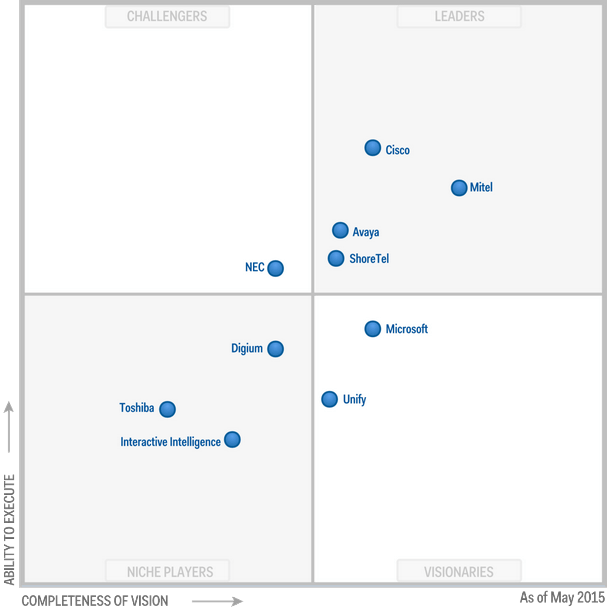 In May 2015, Gartner, Inc. published its first 2015 Magic Quadrant (“MQ”) for Unified Communications for Midsize Enterprises, North America. The report, which replaces the Midsize Enterprises MarketScope, included ten vendors. ShoreTel was one of four vendors that were ranked as a “Leader”. A copy of the report can be downloaded here:
In May 2015, Gartner, Inc. published its first 2015 Magic Quadrant (“MQ”) for Unified Communications for Midsize Enterprises, North America. The report, which replaces the Midsize Enterprises MarketScope, included ten vendors. ShoreTel was one of four vendors that were ranked as a “Leader”. A copy of the report can be downloaded here: