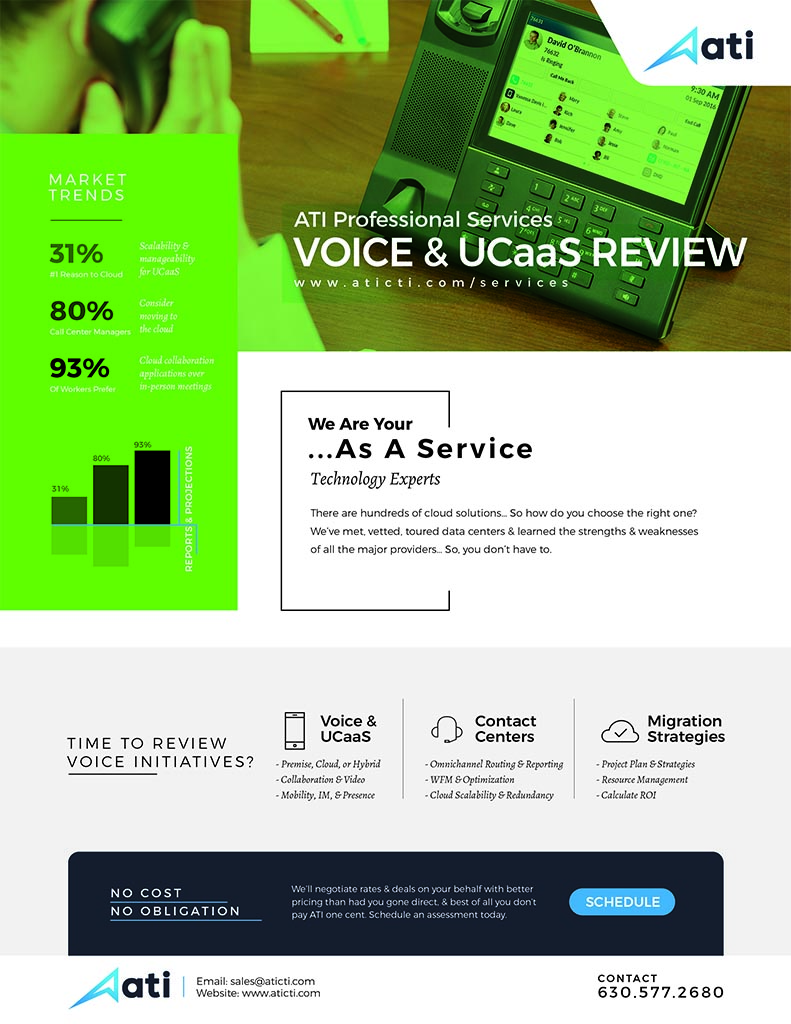Voice
Team messaging apps are growing quickly in popularity as the preferred “home base” for business communications. While most small business owners and entrepreneurs understand the value of team communication apps for their internal teams, smart SMBs are extending their use of team messaging to include external stakeholders. The results are small businesses that get – and give – more value in their relationships with suppliers, contractors, and customers.
Team messaging extends communications
Your employees need to stay up-to-date and engaged on time-bound projects – but so do contractors, consultants, and other partners all critical to the on-time, on-budget success of any project. Team messaging apps streamline all of these communication channels, providing easy, convenient, real-time collaboration across all team members — even those who aren’t on your official org chart.
Available best-in-class solutions for team communication offer guest-user functions that make it easy for those outside the organization to communicate and collaborate, at no additional cost. When choosing a team messaging platform, easy and unlimited guest-user functionality should top your criteria list.
Below we spotlight how four very different small businesse use team messaging to manage their businesses, streamline processes, and serve their customers better.
Fast coordination for fast food.
If you’re looking for inspiration on how team messaging can completely change the way you do business, look no further.
Managing multiple businesses and franchises including two popular fast-food franchises — Subway and Carl’s Jr. — keeps serial entrepreneur Alex Mercado very busy. His business success rests on his ability to delegate efficiently and keep track of tasks in real-time. Entrepreneurs don’t get to clock out at 6pm, so being able to communicate on his schedule, and follow up on his staff and vendors schedules, is invaluable.
“It’s great to create tasks for my team, even late at night. And by the next morning they already know what to do and what to work on without even speaking to me. The best thing is that I can keep track of every task. Everyone knows what they need to do, and nobody forgets anything.”
Alex has team messaging channels set up in Glip to talk directly to each of his store managers. He has individual store channels set up so staff can discuss shift changes and other business needs in real time – a traditionally fractured process with limited visibility that requires a high volume of emails, text messages, and phone calls. He communicates with contractors and vendors through Glip, and has even used Glip to communicate with architects in charge of new location build. Alex has reimagined the way entrepreneurs do business, and the way team communications apps are used by small businesses.
Increasing speed and accuracy to increase sales
With 5,000 cities at play and an endless stream of potential real-time clients entering the funnel, corporate housing provider Travel Haven relies on fast, accurate, and detailed communication across sales staff and vendors to secure and fulfill housing deals. Between leases, furniture, utilities, amenities requests, and guest move-in, numerous communications streams have to occur simultaneously, often on-the-go and in less than one day. The sheer efficiency of team communications allows Travel Haven’s sales team to manage more projects, and this has led to a significant increase in sales.
“One of the things we track is the number of orders a territory manager can handle in a day. It’s eight now. A year ago, it was five or six.”
While scaling up in volume, quality of service has not suffered thanks to team communication. Vendors across the world are able to liaise in real-time with account leads about guest needs, requests, and issues, ensuring all of the perfect details are in place for each unique incoming guest.
“They all have very specialized tasks, but they all have to work together. Glip is probably the number one way they communicate.”
The best work tool for the best recreational lake in the country
In the news business, storylines, tips, events, and advertising opportunities evolve constantly. Editorial teams are often scattered and on the go. Project management is crucial to the success of any news outlet, especially one that covers what USA Today called “the best recreational lake in the country.” The team at LakeExpo.com quickly outgrew the text, email, and phone calls and needed a centralized communications platform to manage editorial calendars, story ideas, breaking news and tips, and advertising opportunities,
“I wanted to put everything in a single place. Chats, file sharing, task management, editorial calendar planning. All of it.”
Team messaging revolutionized the way LakeExpo.com does business. By providing one unified workspace that his entire team of remote workers could use to collaborate and communicate efficiently, Editor-in-Chief Nathan Bechtold is now able to plan his editorial calendar weeks in advance and project manage his entire team’s work from wherever they are.
“I can create a task—say, a story I’d like someone to write—and then drop in the relevant information, ask a writer if she’d like to take it on, and then communicate with her over Glip throughout the entire project. When we’re done and the story is ready for publication, I can mark that task complete.”
Team communication also benefits his direct customers – businesses who advertise on LakeExpo.com. The ability to advise his advertisers in real-time about the local comings-and-goings his reporters cover daily benefits the not only outlet but the entire community it serves.
“If a writer learns a new business is setting up shop on the Lake, she can let our sales reps know so they can give a heads-up to one of our advertisers who might be able to serve that business. That type of valuable real-time communication is so much easier now.”
It takes a village to massage your stress away
Between you and your next relaxing day at the spa are literal teams of people – therapists, estheticians, front-desk staff, and management to name just a few. These teams, equaling over 100 staff members, need to work in perfect harmony to keep the relaxation flowing at two Florida Massage Envy locations.
The team enhanced their workplace zen by rolling out team messaging company-wide, moving the coordination of time off, shift-coverage, and even company news to one centralized platform that everyone could access anytime from anywhere, and one that allows management and coworkers to know that important messages have been received and read.
“Glip has been a game changer for us when it comes to efficiently communicating with all of our employees. It helps us make sure nothing important slips through the cracks.”
Keeping the public relaxed is hard work. Team messaging not only streamlines the business communications of these two Massage Envy locations, it fosters strong bonds between colleagues and provides a channel for some well-deserved accolades and levity.
“People also have lots of fun using Glip to send funny or inspiring little animated images to each other. It’s a great way to cheer on your teammates and keep everyone’s spirits high.”
Ready to get started?
With the right team messaging solution, small businesses like yours can enhance communication, collaboration and teamwork — while also providing better customer service.
See how Glip, RingCentral’s free team messaging app that increases your work productivity by empowering your team to communicate and collaborate in real time, can work for you.