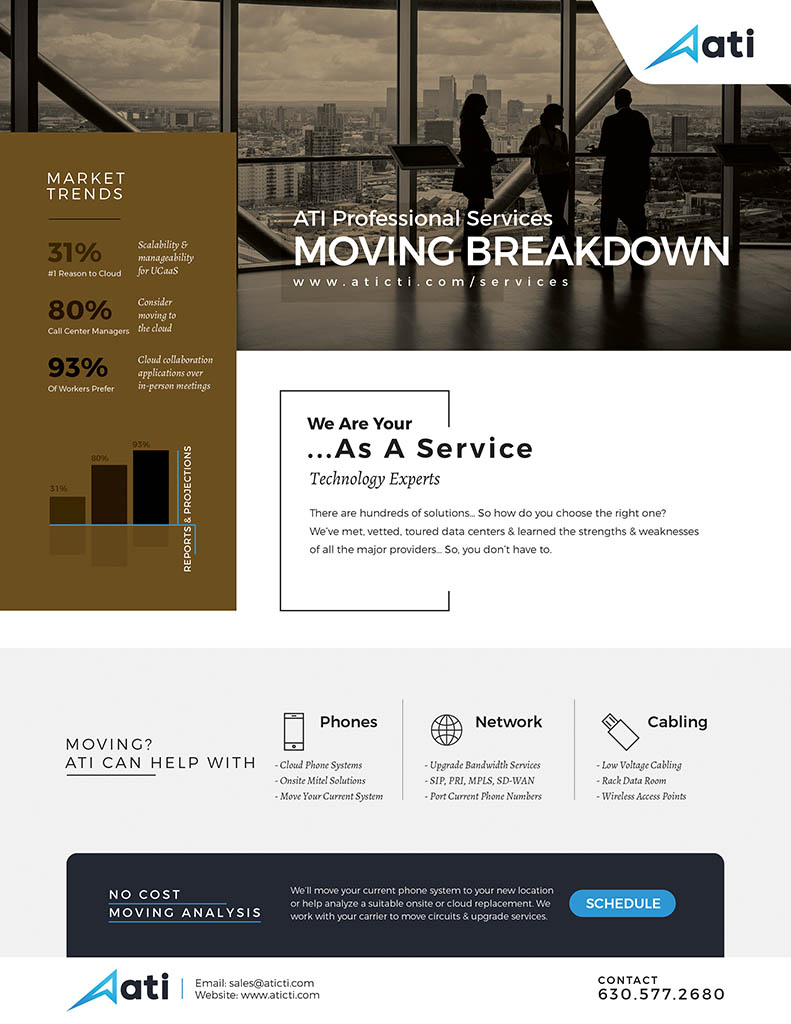From ATI
Moving? Adding Offices or Services?
- Union and Non-Union cabling shop
- No cost onsite survey
- No obligation proposal
- Phones, Computers, Cameras
- WAPs, MDFs, IDFs
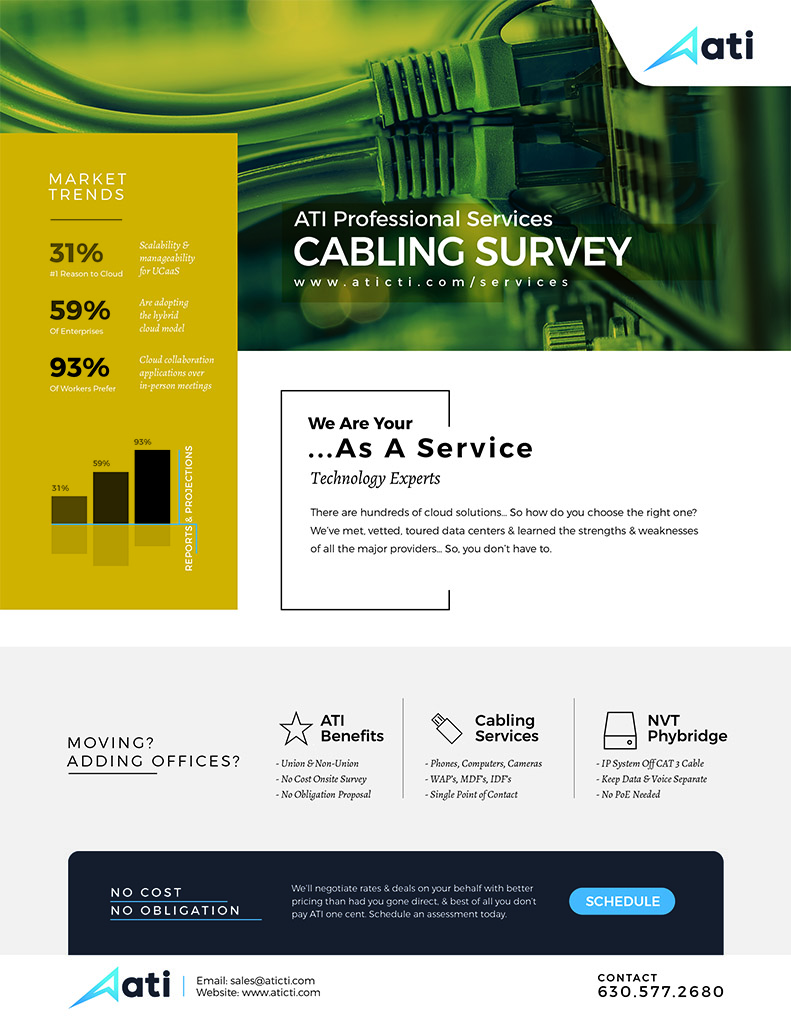
In-House Union and Non Union cabling & low voltage wiring operation
- Phone Systems, Computer Terminals, Wireless Access Points, Cameras
- New Buildings under construction or your already built and longstanding office
- Let ATI take care of every aspect of your next IT upgrade, why have so many vendors, and so many point of contacts
Learn more about cabling here.