Cloud Compute
3 Options for Data Storage
-
Large capacity file sharing is still faster on-prem - continuous data transfers and sharing across nodes of 50GB or more
-
Physical control over server hardware
-
Critical data stored on-prem with no third-party access
-
Not reliant on internet access accessibility
-
Customers with highly sensitive data
-
Customers with very large storage needs that are unable to utilize archiving due to the need to have all information readily available
-
Traditional customers that are concerned about security.
-
Access to files has become wide spread between multiple locations, end users are no longer confined to the on-premise network
-
Increase in remote users, making the access to remote servers no di erent than a colocation or cloud environment.
-
Customers needing to perform a server refresh due to aging infrastructure.
-
Peace of mind knowing their data center is being maintained and monitored in an on premises facility.
-
Disaster Recovery & Business Continuity (Business-critical functions remain uninterrupted in the event of power disruptions or disasters by keeping servers, equipment and applications protected.)
-
Greater physical security (fingerprint, iris reading, etc.)
-
24/7 Monitoring & Support
-
Increased Power & Redundancy
-
Organizations with mission-critical legacy application(s) that don’t perform well in a virtual environment or the standard CSPs make for a difficult integration and lower performance
-
Compliance regulations (particularly in finance/healthcare) make it critical to ensure the security of the apps and data due to hefty fines and/or legal ramifications.
-
Remote users and locations are becoming more diverse (across the country or even global), or customers needing to perform a server refresh due to aging infrastructure.
-
Reduction of hardware infrastructure costs
-
24/7 Monitoring & Support
-
Disaster Recovery & Business Continuity
-
Greater flexibility and business agility (scale-up/scale-down compute to storage needs)
-
Pay-as-you-go pricing models that let the users pay only for the services they consume.
-
Organizations looking to transition more of their business operations to a cloud-based environment
-
Businesses who have need to manage/store/analyze big data, both structured (databases) & unstructured (images, emails, etc.), which require a significant amount of processing power
-
Organizations that need/want to consolidate their disparate disaster recovery systems into one virtualized environment for disaster recovery.
-
Testing and development needs: The computing and networking power make it a perfect place to run and manage testing and development cycles.
-
Costs are spiraling out of control due to departments eating up resources.
-
Downsizing on application usage or business size and/or mergers/ acquisitions, or a transition to a SaaS model all may be indicators to pull back to a colocation or on-prem solution.